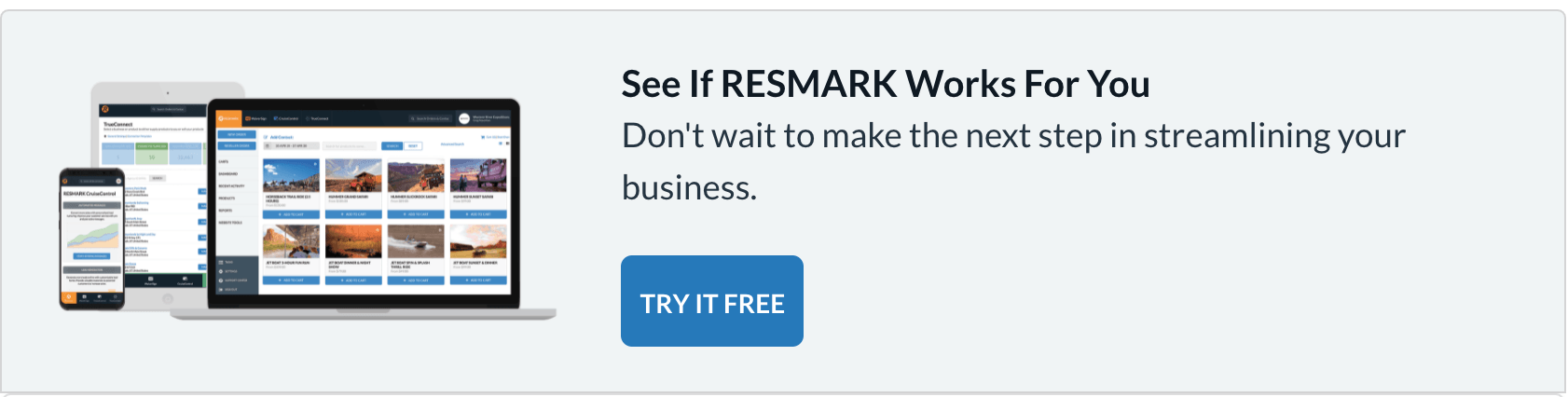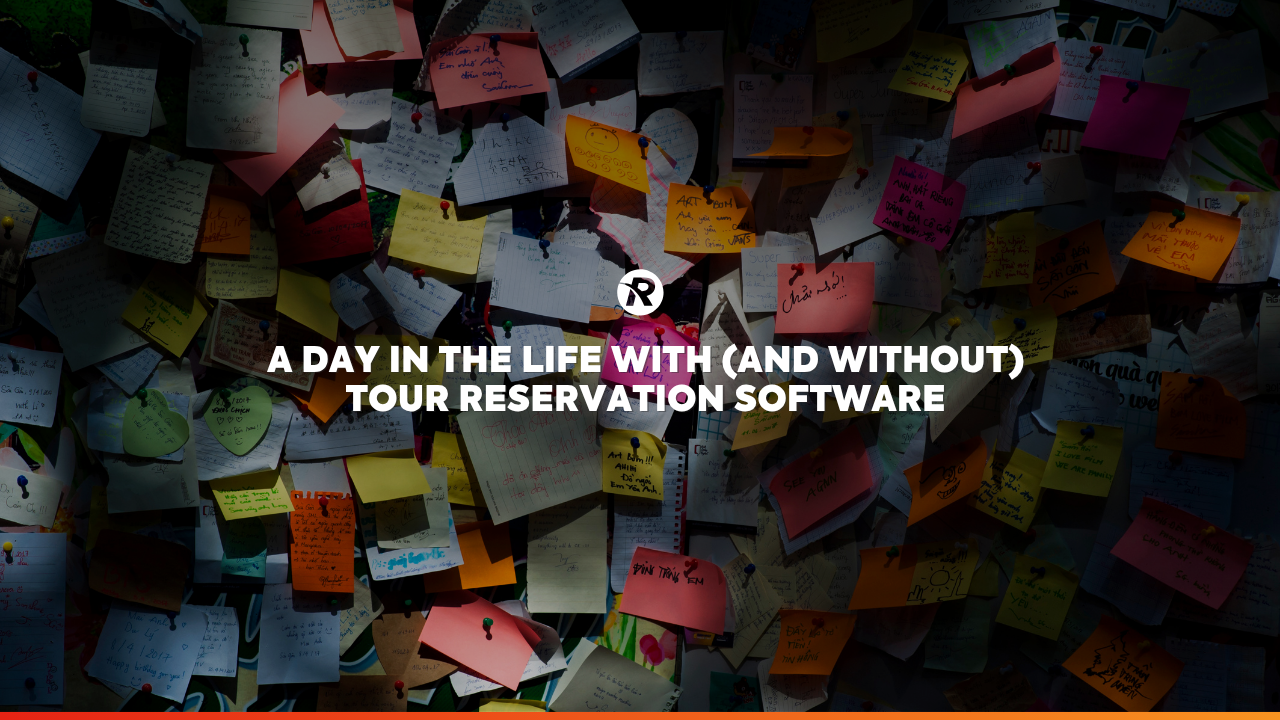5 Stages of the New Customer Journey
How to develop deeper connections, better manage expectations, and continually drive 5-star reviews
How Our Tour Booking System Improves The Customer Journey
[Chip]
All right welcome everyone. Today we're going to be covering the five stages of the customer journey and learning what we can do to create a deeper connection with our guests, get better reviews, and unlock revenue.
I'm Chip Broyles, Director of Business Development here at RESMARK and I have our CEO Brandon Lake with me today, who is also the co-founder of Moab Adventure Center and is an owner of Western River Expeditions; one of the largest rafting companies in America.
Before I turn the mic over to Brandon, I just want to talk a little bit about what we're about to talk about today. There's so much more to the overall experience with your customers and the experience they have with your company than just what happens when they make a purchase or show up on-site and particularly either a tour or an activity with you. If you think of it more like dating and marriage. There's the introduction meeting phase right. Then there's this dating phase that goes on. Then hopefully perhaps the commitment phase. After that commitment marriage, there's the long-term nurturing.
Today we're going to touch briefly on each of those steps and we're going to describe how RESMARK can help play a part in making that both easier for you and ultimately making your business more successful.
So again, Brandon Lake from RESMARK and Western River Expeditions, welcome.
[Brandon]
Thank you very much. I think that's a really good introduction. I think it's a great analogy for really a lot of what we're going to cover today.
[Chip]
So let me just remind everybody a couple of things about RESMARK and where we came from, a little background on RESMARK.
The new RESMARK application is an all-in-one reservation and marketing solution that handles reservations, digital waivers, marketing automation, and channel management. Of course, it does so much more than that, as I described, we're going to talk about this customer journey. So, we do have several companies joining us for the first time today Brandon, so before we get into the details of this customer journey, just give us a quick background on yourself and an overview as to how RESMARK even got started.
[Brandon]
Sure so this is interesting Chip. I'm going to just share a little bit of personal background, a little background of how the company got started here.
Our story doesn't begin like many software companies you might expect. Our story actually begins in the middle of the Grand Canyon. So nearly 60 years ago, Western River Expeditions pioneered the concept of whitewater rafting vacations offering some of the first commercial trips on the Colorado River through this world-renowned National Park. In 1977 that my father together with two partners purchased Western River Expeditions.
[Chip]
Look at that little guy in the backpack.
[Brandon]
That's me back there. So I have literally grown up in the business rafting rivers of Utah and Grand Canyon each summer to guiding in my early 20's. Today, Western River Expeditions has actually expanded and grown to become one of the largest multi-day rafting companies in America and today we not only offer trips in Grand Canyon but also in Idaho, in Oregon, Costa Rica, and southern Utah. That's actually my oldest son and I sitting right there in Desolation Canyon.
[Chip]
Oh, that's a beautiful trip.
[Brandon]
So the story of RESMARK really begins in 2002. Our operation in Moab Utah at this time was really struggling to turn a significant profit. We had even contemplated shutting down multiple times. We just couldn't seem to find the right strategy to grow this destination and it was about this same time we came up with a brand new business model. We would call it the Moab Adventure Center. We would sell every type of tour from the very best suppliers in the area in addition to our own tours. The vision soon became a reality.
[Chip]
I'll say that looked exactly like the drawing.
[Brandon]
Bookings shot up in just the first year after opening. The problem was, we were taking every booking using pen and paper and given number the number of people we started to book it was totally inefficient. We knew we needed a system. But at that time there were actually very few reservation systems on the market and nothing really matched our vision of what was truly needed and we had somewhat of a unique vision we wanted in a system even unique for today.
We were a small business and given my marketing background I wanted a system that would really automate sales processes along the entire customer journey. At this time the concept of marketing automation was kind of a new thing and we knew that if we put something like that together it would really set us apart. After about three years and a substantial investment in development, RESMARK was launched. The impact at Moab Adventure Center and Western River Expeditions was incredible. Bookings skyrocketed. Our cost of sales decreased substantially.
Using RESMARK to automate these processes all along the customer journey really made all the difference. This is exactly what we will be talking about today. The path of walking your customers and guests from dreaming to booking to anticipating to experiencing to sharing. We'll discuss several key touch points within each of these stages and we found that as businesses implement these touch points what really starts to happen, Chip, your level of customer service really goes up a notch and you create a deeper connection with your guests, which is so important today.
[Chip]
Oh absolutely.
[Brandon]
You'll find that as a result that your sales will actually increase every step of the way. So a lot of times people will say well you know why not just stick with what we've done for so long right. We take a booking, we send a confirmation, and we create the best tour possible. I mean that's what so many experienced providers around the world are doing and they do those well sometimes.
When I think about this I think we really have an opportunity here to be different to be better than the status quo. To really stand out. To make a difference. To connect with our clients in ways that will help them appreciate our employees, our company, the locations we promote, and the experiences we sell. When this happens, it's magic. The thing is that as a business owner or anyone that works in business, you'll find that there is not only greater success but just fulfillment in what you're doing because of a lot of those connections.
[Chip]
You're right and it's creating this level of brand loyalty that starts at the very beginning touchpoints that are sometimes if you overlook and you just want to pump somebody through and get rid of them fine, but this is a long-term relationship we are talking about. We want people to talk about us and come back and share their experiences with other people. This is the way we do it.
[Brandon]
That's a good point. Even if our model is not to have return customers over and over, that sharing, that connection they feel will enhance the sharing and we'll see that.
I'm going to walk through a typical scenario with one of our Moab Adventure Center customers. We're going to try to accomplish two things as we do this. First, I'm hoping you'll see some solid ideas that you can implement in your business regardless of what system you might be using or even if you're using no system at all. Second, I'm hoping that everyone will gain a better understanding as to how RESMARK actually works through these stages. I know we have a lot who are curious about this system as well. Either way, I'm hoping everyone finds a lot of benefit from this.
The model will be a little bit different for us but I think you can find application to your own business as we do it. So let's go ahead and get started.
Stage 1: Dreaming
Our story begins with the Wilson family. Jameson, Cami, and their three kids. This family had never been to Moab but some friends told them about a recent experience rafting on the Colorado River in Moab and it was at this point that the Wilson family entered the Dreaming stage of the customer journey. Now in the interest of time, I'm going to shorten the Dreaming stage of the journey. But keep in mind, as people dream about where to go and what to do there, this part of the journey could be days, weeks, months, or even years. It may encompass hundreds of searches, website visits, videos watched, ads seen, and so on. We could spend an hour talking about just this phase. The important thing is to recognize that the Dreaming phase is often packed with information gathering and the key is that we stand out amidst all of that. It's you who ends up getting booked.
[Chip]
Right because they're gathering information about all kinds of choices
[Brandon]
Ya, competitors, other things to do, how to spend their time and money. So, how do we do that?
Let's see what happens with Jameson. He goes to Google. He searches rafting in Moab. Fortunately for us, he quickly finds Moab Adventure Center.
[Chip]
That's a whole nother webinar right there.
[Brandon]
Yes, it is.
He checks out the reviews, he likes what he sees, he clicks through to the website. While he's reviewing all the options he becomes a little indecisive as to what would be the best fit for his family. This is why we see the majority of our people come, look, and leave.
Now he's intrigued by several other adventures on the websites and decides, you know what, maybe the best thing to do is to gather some information here and discuss it with the family. Fortunately, he sees this at the bottom of the website. It's an insider's guide to Moab. It has information on restaurants, things to do, an area map, lots of fun information that only an insider would know. So he enters his email address and his name and he gets the guide. Fifteen minutes later, he gets an email from someone named Lecy. He's impressed by the responsiveness of the company so he clicks through to watch the video. Here Moab Adventure Center's operations manager, a Moab local, Jason Taylor explains how to make the most of your time in Moab. The next day, Jamison gets another email. This one contains Lecy's insights on the top ten things to do in Moab. Now some of these recommendations are activities sold by Moab Adventure Center, while others are not. Two days later Jamison gets a third email this time with a question, have you made your plans to Moab yet. Now he replies to the email. He finds Lecy to actually be a real person and to be incredibly helpful in making some decisions. A couple of emails back and forth and he decides to book the canyoneering adventure.
So, what just happened here? This is the part of our customer journey that we refer to as Dreaming. The goal, of course, is to move them to booking but it doesn't always happen immediately. As I said, this could have been much longer and involved a lot more interactions. But let's jump behind the scenes and see what just happened here with the system.
RESMARK has a module called Cruise Control. Cruise Control is built to automate key communications with your guests throughout the entire journey. Here we're only looking at the first two steps, lead forms and lead follow-ups. So let's take a look at the lead forms and lead generation process inside the system.
We're going to head over here to manage our lead forms. Within RESMARK's Cruise Control we can build an unlimited number of lead forms. They're super easy to create. You have all the fields that you might want together, plus you can even create custom fields, questions, different things like that for any information we want to gather. In our case, we built a very simple one. You saw it was just a few fields.
[Chip]
It was just a name and email address.
[Brandon]
That was it. Very simple, we copy the embed code, we plug it into our website, and in our case, we put it at the bottom of nearly every page. This is what we call in marketing a lead magnet. That could be on every page like we've done, which I suggest it's a great way to do it. It could be something people click on along your header or something and they get a form to fill out. Or it could even proactively pop up on the page after a certain amount of time on the website. All of these methods are worth testing on your own site but anyway you do it when someone fills out the form what happens is their contact information is automatically added to your lead or reservation system database in our case RESMARK.
Now here we find that RESMARK actually found an existing record, I'm showing you here with my sample record. So, if I had filled something out for myself you'll see that the information that was already there is updated now with this new request. Getting this contact information into the database is key at this stage because it allows everything else that follows to happen consistently and automatically.
Within Cruise Control you can set up as many lead follow-up emails as you want. That was that little sequence, 50 minutes later and then a couple of days later and so forth. Here you can see the first few emails we set up for Moab Adventure Center. If you wanted to create a message. Super straightforward, you come in here you click the new message, you select the type of message that you want, you then set your parameters as to when you want the message to trigger. This could be days, hours, or minutes after the lead is created. I like sending this initial one like 15 or 30 minutes after the lead is generated. I think it feels really personal. Most people assume, if you write it this way, that you're actually responding to them and of course, that's fantastic.
[Chip]
Right and I see that you've got the from name as Lecy Gillespie and it's not from just some kind of a generic thing and that helps. Sometimes we have to, sometimes it's info@url.com.
[Brandon]
Yeah, and we have experimented with that and sometimes you go back and forth and see which one gets the better open right.
[Chip]
I see that the reply to was more generic as well. So it came from Lecy and that's nice having those options in RESMARK.
[Brandon]
From there you customize your message and the key as you kind of saw in some of those is to be helpful and personal. They might be like this email that we see here on the screen, comes from someone in your office with a link to a video or other helpful information. It could be like this one with helpful ideas or it could be like this one that we trigger three days after a lead is created. It's super short, it asks a question, and its point is to start a conversation right. I suggest that when you go through this you set up several months of automated messages. We can't expect the Dreaming phase to be just a few days. It will be a week or sometimes people get excited about something and then they cool down a little bit.
[Chip]
That's how I feel about working on my garage. I get excited about cleaning that and then I cool down.
[Brandon]
Think about this, you're an expert on your destination and the experiences you offer and you use that to your advantage. Be as helpful as possible. You'll gain trust. You'll start building a deeper more connected relationship even before you have a customer.
[Chip]
As soon as the person makes a booking the follow-up emails, those lead follow-up emails, stop automatically don't they?
[Brandon]
That's exactly right and at that point, a different string of messages begin and we'll get into those here in a minute. This whole process that we're talking about here today is what we refer to as marketing automation. It's automatic because the system is triggering messages based on events that occur during the customer journey. Nucleus Research conducted a study and it told us that companies who are doing this experience a 12.2% reduction in marketing costs when using marketing automation. You can imagine all the things that become automated with this. The same companies experienced a 14.5% increase in sales
[Chip]
I think this is something that people don't really realize because we don't see the full picture of the research that may be going on behind the scenes and this is where a system like RESMARK really helps a company out. You already have the information about when these people have become interested, then if they book when those dates are.
[Brandon]
Yeah, and you're right the stuff that's going on behind the scenes can be way more complicated than we think it is from our perspective. So it's important. What we're trying to do at this stage again is move your potential customers from dreaming to booking, reducing your costs and increasing your sales while we do it.
Stage 2: Booking
So let's walk through the booking process and this becomes an important touchpoint all by itself, how do people interact with your booking process. We'll look at this for the Wilson family here, Jameson, we're going to see what it looks like for him to book something online.
He's back on the Moab Adventure Center website and he's ready to book canyoneering. So he's going to come into here and he's going to click on the button to book here. He's going to be presented with an option for a pickup. Since he's already taking care of his hotel in his case he selects the hotel that he's booked, he enters his quantity and the date, he selects his time that he wants, and he clicks Add to Cart. Now here he'll review the summary of everything that he has entered, he'll fill in his information, he'll review the policies, and he'll complete his order. Of course, he'll enter in his required payment and once the payment is made, Jameson is taken to the confirmation. Then something immediately pops up.
This is key to what we're talking about today. He's told that one or more guests are missing the required details. I love this step in RESMARK because it makes the booking the booking process we've shrunk down and made easy with as few impediments to booking as possible. What is about to follow makes all the difference to our marketing and our customer service, so let's walk through it. He clicks view participants, he's taken down to a section of the page where he's prompted to enter missing details for each guest. He's going to click himself here and in this case, he is traveling with the group so he'll fill this out.
Now as the tour operator using custom fields in RESMARK, I can collect anything I need to operate this tour. I'm not yet worried about all the important contact information. At this step Jameson simply fills out the fields I need to operate the tour, he clicks save, and he's brought to this point. Now Jameson sees that his signature is required on a waiver document, prior to participation, and this is where we see WaiverSign built beautifully right into the system. He's going to click get started. He verifies his date of birth and says he is actually Jameson.
[Chip]
Now, this is a nice step built right in the tour booking system here Brandon because while we can't totally prevent people from signing for someone else, if they're at home, this step really does help eliminate a lot of that, doesn't it?
[Brandon]
That's a good point you bring up because when you see that from a liability perspective it's important that we do everything we can to get people to review the documents by themselves. If we were to click no here he would actually get a link to send to the proper person. If he was attempting to sign for his wife, he would say oh no I'm not and then it would say please send this to her. Then that person can sign for themselves. In this case, Jameson is Jameson. He clicks yes and he completes any missing information that will be used in the process of signing his document. Now RESMARK makes it easy because it fills in as much data as it has to make it more efficient. This is where we're going to get an email address for each adult. We get a phone number. We'll get their date of birth and address information. Of course, you could choose what to gather but in our case, we like to gather that because it gives us a lot of good contacts and demographic information.
So once he's filled that out he clicks next, he reads through the waiver document, he applies his signature, and he agrees and submits. He's done. Then he's taken right back to where he started. Now two things have just happened. First, we're helping to protect our company from liability issues which is a really big deal right and second, we're gathering additional contact and demographic data that we can use to improve our marketing.
Now it's common to get some contact information for your customer, but the magic of this process really comes into play here as RESMARK helps you gather information not just for the customer but it also makes it easy for Jameson to invite others to complete the information. In this case his wife. So he's going to click here, grab that link, send it over to him to his wife Cami, she then, of course, is going to sign for herself and for each of her kids as the parent or guardian.
[Chip]
This is pretty cool Brandon. We may not be sending messages to the kids but we now have data that we've collected about each of the kids, each of the individual people on this reservation, the adults, and all the different demographic details for everybody. That's huge.
[Brandon]
The key with this, in this scenario we have an email for Jamison and we have an email for Cami and that's going to change everything. We'll see here in a minute. You can even view all the real-time results of that data collection right in the application, which is kind of fun as you're collecting this. Of course, this data is going to be key to the remainder of our journey.
At this point, we've helped Jamison move from dreaming into booking. We've collected all the details from each participant and we're ready to use that in our next step, which is anticipating.
[Chip]
This is one of my favorite stages. For so many people this is why we travel. This is why we book experiences. We love that feeling of something to look forward to kind of brag about, think about. I was thinking about some of the holidays coming up sometimes the anticipation is a little bit more exciting than the actual day or the morning of.
[Brandon]
True, I love that feeling of looking forward to some experience that we have coming up. It's important to understand too that that window maybe a few hours, it may be several days, might be months.
[Chip]
It could be a year and in the case of the Grand Canyon people are thinking about these trips a year year and a half out. This isn't something you decide lightly. Even staying locally people are planning. Even though people might walk into booked, they've decided where they're going the week before sometimes two weeks before and having that info gathering stage at that point is huge.
[Brandon]
So whether it's a short period of time and they are already in town and they're booking we probably still have some window of time to communicate to them even if it's just a couple of interactions before the departure and that's the key at this stage that's what we're talking about.
Back to the Wilson family again you're going to see right here that in this particular scenario the key was that we don't just have dad receiving the messages, but mom is also receiving the same messages.
[Chip]
That's huge because in my family my wife is more likely to open and read emails. The last thing I want to do after work is to read more emails if I am honest.
[Brandon]
You can imagine how much more effective it is if you have a group of adults traveling together. rather than just the customer getting the info. he might not be passing the info on. That's a big deal.
Let's see what happens with Jameson and Cami. They booked their Canyoneering adventure about a month in advance. One day after the purchase, Cami opens an email on her phone. The email says she can save 10% if she books other activities. She is reminded of the rafting trip her neighbors mentioned earlier. She clicks the link. She hands them the Moab Adventure Center website. After reading the options she has some questions about rafting with her kids. She hasn't done it before. She taps the phone number and makes a call. On the other end of the call, Lecy answers the phone. Now Lecy addresses Cami's questions and concerns. She is ready to book the rafting trip. Lecy tells her she would be happy to help her with the booking.
[Chip]
So, we're about to see the in house process that Lecy is helping her with. We have seen some of the online processes.
[Brandon]
That's right and I am going to walk through a few details so you can see how RESMARK interacts with the booking process, some of the tools that it has. So we will walk through this booking as she is adding to an existing booking in this case. So cam's ready to book. Lecy signs into the tour booking system. You can go to any web-enabled device, you can come in and make this booking. Lecy is going to sign in. In this case, Cami of course already booked the canyoneering trip. She wants to add the rafting trip. She's going to come up here, she's going to do a search. She could look for Jameson or for Cami. Either way, she's going to find the reservation for the Wilson family right here. She selects it, she confirms she has all the right details, she comes up here clicks add product.
Now when we're signed into the application we have several other tools available that we didn't see online. We have customizable search filters it can help us kind of dig down to what we want. We have different ways to view availability. We can see the list view with a lot more details about who sold. I can click this number 13 right here and see a list of everyone who's booked and all kinds of stuff here. What I'm about to show you can see from either view but this is the grid view here. If I click on one of the tours maybe I'm new at Moab Adventure Center and I don't know all the details yet, I can see all the details for the tour. We can even drill down to things like what does the trip include. I can quickly be an expert on the phone.
[Chip]
Perfect for those seasonal employees that we pull on board and then want them to answer the phone or talk to somebody stand right in front of them.
[Brandon]
A common question is cancellation policies. They can just pop down here click that and have all the details right there before they make that booking. When we're ready to book we'll come in here and we click the Add to Cart button. We follow a very similar booking process to what we saw online. This is a little bit different depending on which view you're seeing but in the grid view, we see a calendar like this. We're going to select the date and then this is kind of cool we can actually show policies within the system or you know notifications or whatever at different stages in the booking process.
[Chip]
We can do that per product, can't we? So if you've got a zip line tour that requires a policy that's different from some other guided walking tour, a lot of systems don't provide that flexibility, but RESMARK allows you to do that at multiple states.
[Brandon]
That's right. This is a great one, you have maybe a rock climbing type experience or something that requires some previous experience. Maybe it's a more advanced level and you need to say you to be comfortable with X Y & Z before you sign up for this. This is a great place to say that before they even start Booking
We're going to agree to that, view the summary, and Add to Cart. We have several more tools of this stage as a reservation agent, logged in, that we didn't have online. For example, we can edit the details of a pickup location or even add special notes when they vary from the standard notes. Another really nice thing we can do here is to change the name of the product. Perhaps the Wilson family decides let's make this a family reunion, so they're going to take over the whole trip. I could you know put in some notes it is a private charter for the Wilson family. That's cool because it's going to show up on their confirmation but it doesn't actually change the reporting for my trip it's still going to report under the Colorado River.
[Chip]
Which is huge for a lot of companies that do that sort of personalized touch. It's great it lets the customer know that you're taking care of them and that you love them and want them to be happy.
[Brandon]
Yes, a lot of this just these personal touches.
You can also add comments to the reservation when you're signed in. For example, maybe Lecy notices from the waiver information or the conversation that Jameson is actually celebrating his birthday on the day they're booking the rafting trip. So she wants to put in a note here and maybe surprise him with something during the trip. So she marks it to say, I don't want him to see this but I want the guides to see it. I'm not going to mark confirmation but I'm going to say show it on the manifest. Then we saved that and we see that comment sitting here whenever we log in. We'll see that later on the manifest as well.
We can come into the cost summary. If we have the right permissions in the system we can come in and do things like edit the price, apply discounts, or promo codes. We could manage tax exemptions or fees. So we've got a lot of tools that we can handle all kinds of stuff with the booking itself here.
We're going to move down and collect the customer information and in this case, we're adding to an existing reservation, so we see that it's already saved for us. That's nice. If we finish the reservation Lecy is going to review the policies and check that Cami's agreed to them. As you said, Chip, they might be different for this product. We're going to agree to those and then complete the order. The payment pops up. Of course, we have different payment options when we're signed in. It's going to default the credit card, generally the most popular, but we have other choices there as well. We make that payment and then Lecy is automatically prompted to send a confirmation email to the customer. I like this because there's very little training required as reservation agents get into the reservation system. A default message is shown right here, but you can actually customize it based on the conversation. So again, a nice little personal touchpoint that we're looking at here.
Next, she clicks to send the email, confirmation is received, and shortly after the booking is made we see another email come through. This email is really one that has helped us increase sales in a big way. We see that this particular email, they're not going to see it again, but this is the email that prompted them to book that additional activity.
[Chip]
Absolutely it's huge. You want your reservation staff, your office staff to be suggesting and upselling things like that along the way. Hey, you should think about this. It's your first time to Moab, you're doing this is a great activity but you should think about this because it's a whole different way to experience it.
[Brandon]
Some reservation agents are really good at that and others are a little nervous to go there if they're still learning things and so forth. So having that email follow-up like this is really really important.
Stage 3: Anticipation
Now we have two activities booked. We're still in this anticipation stage, so they're going to get a few other helpful messages before the departure date. One of the questions that I get a lot of times as we're talking about this kind of stuff is, how do I come up with these emails. You see some of these emails that maybe you set up here, but how do I come up with them?
I want to step back for a second and just talk about a little bit of a process to come up with the email. Particularly for this anticipation stage. We'll just quickly go through this it could be a whole webinar in and of itself right here, but I find it helpful to go back to psychology class. We're going to think about the basic human needs and in fact, we're going to talk about Maslow's hierarchy of needs. Science and research have taught us that as humans we have six basic emotional needs. We sat down and actually went through this to come up with some messages here.
The first need that has to be met is our physiological needs right where to eat, where to sleep, how to prepare for some basics. All of that stuff right. So what can we say that will help provide this basic information? So Jameson receives an email that contains exactly this. This message contains quick links, recommendations, and tons of helpful information about additional things to do, where to stay, where to eat. Just the basics. Again you're an expert on your area. You have this information and you can share it and make this easier for people.
Next on our hierarchy of needs is safety. In our industry, our lawyers tell us don't ever describe something as safe. Don't use that word in your materials or in what you say.
[Chip]
Unless it's where we put our keys in our wallet before we go rafting. Into the safe.
[Brandon]
How can we provide a feeling of safety and security? I think for most of us we feel less secure when we don't know what to expect and we don't know what's coming. So shortly before his departure, Jameson gets this email. It's kind of cool because the system lets you send messages just for a certain activity. So in our case when someone books the Colorado River full day trip or a half-day trip they're going to receive this specific message. The point is to help them understand what to expect in terms of water levels, weather, and let them know that also that a full safety orientation will be given before they get onto that raft. We find when we're thinking about giving that feeling of safety and security and what to expect a message like this right before departure goes a long way. It helps set expectations as well.
The next thing we need is to help our guests feel a sense of love and belonging. How do we do this? We found that by sending a message containing a link to a video maybe with our CEO or a local manager like that other email you saw earlier welcoming them to Moab providing helpful information helps them feel a greater sense of connection and belonging to our company.
[Chip]
How do you think Brian Merrill would feel if we if he heard that we were including his image there with love and belonging?
[Brandon]
He would love it.
Now the last two can be a little more challenging but really powerful if we can make this happen. People need to feel esteem. How do we do this? We can insert language like this into emails throughout the anticipation phase. Things like the following. You've made the right decision, reassurance in their purchase. You're among the few who will ever experience X. Which we can say
[Chip]
Everyone can say I mean right you can say that about just your own business in your case you've got the Grand Canyon so I know that most people visit the Grand Canyon from the rim as opposed to the river, so you can say you're among a few. But any business that you're in, your activity or your product that you sell is unique to your business so you can even leverage something like that. You're among the few that will experience this version of this activity.
[Brandon]
The final need is self-actualization. This is about helping our guests really realize their potential. If you ever hear a guest say something like I can't believe I did that or they realize, gosh that was kind of hard and I did it or that was a little bit scary and I did it. I overcame. I had a little bit of fear of heights but I did it. We don't find this as much with like a sightseeing tour in Arches but we definitely see it with something like canyoneering or ziplining or even rafting sometimes when people have these experiences. If we can set that up during this anticipation phase along with all these other great messages we've discussed, a few things should have happened. First, our guests should feel a deeper connection to our employees and our business because we've addressed those basic core needs. Their expectations are in line with what they will encounter during the activity and they are ready for the experience itself.
Stage 4: Experiencing
Now while much of the experience comes down to our guides and how well we can orchestrate those special signature moments during the tour, one of the keys at this stage is that we have the tools we need to operate effectively and to facilitate the very best experience possible.
So a couple of examples. RESMARK provides a pickup report. It sorts the pickups chronologically making sure that that part of your operation is really efficient and effective. The reservation systems also has a manifest. You can use this to review the needs of each guest. I can see that right here Jameson is celebrating his birthday and I have all of that information that they filled out. So when the Wilson family arrives and we can check them in we ensure all the waivers are signed and we make sure the balances are all paid and we're ready to go. The Wilson family is here they're ready for their adventures. They have an incredible experience canyoneering.
Stage 5: Sharing
The rafting trip is wonderful and after the experience, they want nothing more than to share it with the world. That's what we hope. I think after you've created this relationship with your guests you know, which is more than just the status quo right let's book it and do it, you're inserting some of these other things in there. The whole interaction with your company helps this step of sharing become very natural. People think oh gosh I have to do this I have to share. Of course, there's going to be sharing by word-of-mouth and we have a hard time knowing how much that happens. We're not out there recording conversations.
This step, at least on the digital side becomes really natural and effective. So RESMARK's, of course, going to send a message immediately following the booking or the end of the last activity. It's going to make it really easy for them to share reviews on TripAdvisor, on Facebook, and on Google. Which of course helps you get those top search results and influence others who are dreaming, bringing us full circle. As an added bonus now that you know what people have done you can actually trigger messages that help your past guests begin dreaming of new experiences.
So just a quick recap. In the Dreaming phase, we talked about making sure that we know that it's a complex phase with a lot going on. We talked about the importance of lead magnets, getting that information into your database so that you can move them towards the booking stage. In the booking stage, we talked about making sure that you have the right tools and systems in place so that you can make that booking as effective as possible gathering all the information that you need to then come into that anticipation phase. Ideally, you have emails for every single adult participant. You're able to then communicate with each one individually. We talked about the hierarchy of needs and thinking about your message structure during that phase. That's going to help the experience be more fulfilling. It's going to reach hopefully that very top of the pyramid with self-actualization and we're going to be able to get there more easily. They're going to have that greater connection, which then, of course, enhances what we're doing in that sharing phase, gets us more reviews, better reviews, and more word-of-mouth and all of that's happening.
I've found that as businesses put this in place we're taking our customer service up a huge notch, we're creating a deeper connection with our guests, which is so important today, and we find that sales increase. We also find a lot more fulfillment in what we're doing.
[Chip]
Well good. I almost feel like we should hug. We've touched on some really important practices today that can really make a difference for a lot of companies.
So before we close today, I did get a couple of questions that popped in while we were talking and I didn't interrupt you because I felt they work at the end. If anybody does have a question you can add it now.
One of the questions that came in Brandon was somebody picked up on the price change that you commented on, that it was a user right.
How flexible is the user settings in RESMARK?
[Brandon]
Yeah, that's a good one. So the user settings, I don't know what the quantity is, there's probably 20 plus maybe towards 30 individual settings that you can say can this person just create a reservation or not. Can they manage the price? Can they apply discounts? Can they do all of those types of things all the way down to what reports can they see? What can they see in the reports? Just sales that they made or sales from other people? All of that kind of stuff.
[Chip]
One of the slides you talked about the pickup functionality you can even create a user so that they can look at particular reports like you said. One of my favorites was at the beginning when you talked about how you could take the lead form and drop it on your website. You can actually create a user in your RESMARK account that they can't do anything else in the system except get to the website tools which is where you create your book now button and your lead form buttons.
[Brandon]
So if you have a web person who is maybe not even one of your employees or something, you could actually make them a user and say, you can log in, you can get access to all of this stuff whenever you need it but not do anything else.
[Chip]
Somebody else asked, 'Loving the automated emails how long does it take to set them up?"
[Brandon]
Ya, it could seem overwhelming as you look at this. My suggestion for that is the tour booking system is super easy to set up the emails, I mean they can literally take 10-15 minutes per email as you're setting them up. We suggest that they stay personal. I find it's helpful to actually look at some of the questions you really do get from your real guests. Stuff that you're answering all the time. You probably have emails already written. You grab some of that you refine it a little bit and that becomes the email that you're sending out to help answer those questions even in advance of the person asking them. The other thing I think too, I mentioned it's helpful to have lead follow-ups for months. That can be a little daunting but I think what you do is start on a certain month maybe it's February first. You just start and you kind of go through your own sequence, say okay I'm going to have a one day after email. Five days later another email. Write it on the fifth day. You can kind of walk yourself through the sequence and go through several months of writing those, a few emails each month or whatever. Now you've got a whole series of emails.
[Chip]
One person said, "it's not a question but a comment," and they said, the specific emails for a particular product is fantastic because some of these other systems out there have limited functionality as far as a follow-up email. They've never seen a system like RESMARK that actually makes it so that you could send messages strictly based on this product completely different than messages based on that product that they sold.
So right there we'll cut it off. I will remind everybody. Questions about pricing or setting up a demo you can always go to resmarksystems.com and waiversign.com to get some of that information. If you haven't done so, set up a demo today, and let's discuss some of the details of what it is you do and what it is you offer and see if RESMARK's a good fit for you and your company.
Thanks again Brandon for joining us today and thanks to everybody for chiming in today. We'll be in touch and we'll see you next time on Webinar Wednesdays.
Thanks[Chip]
Share This Post