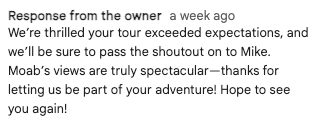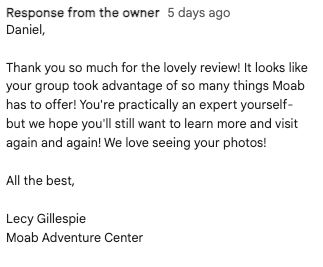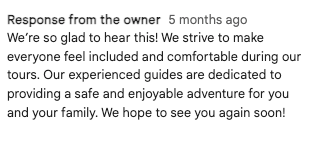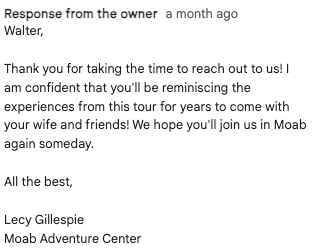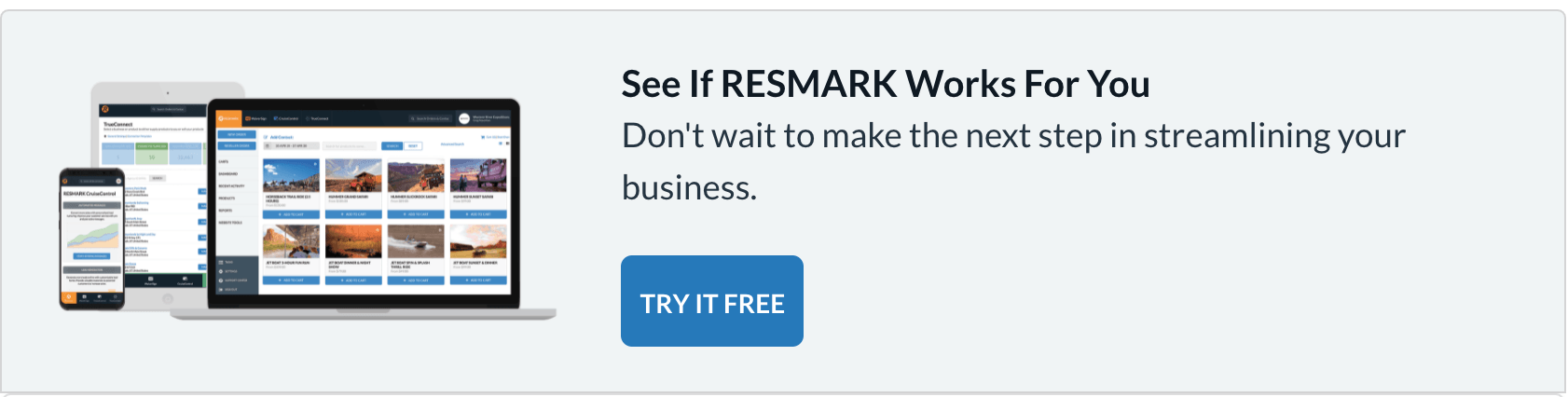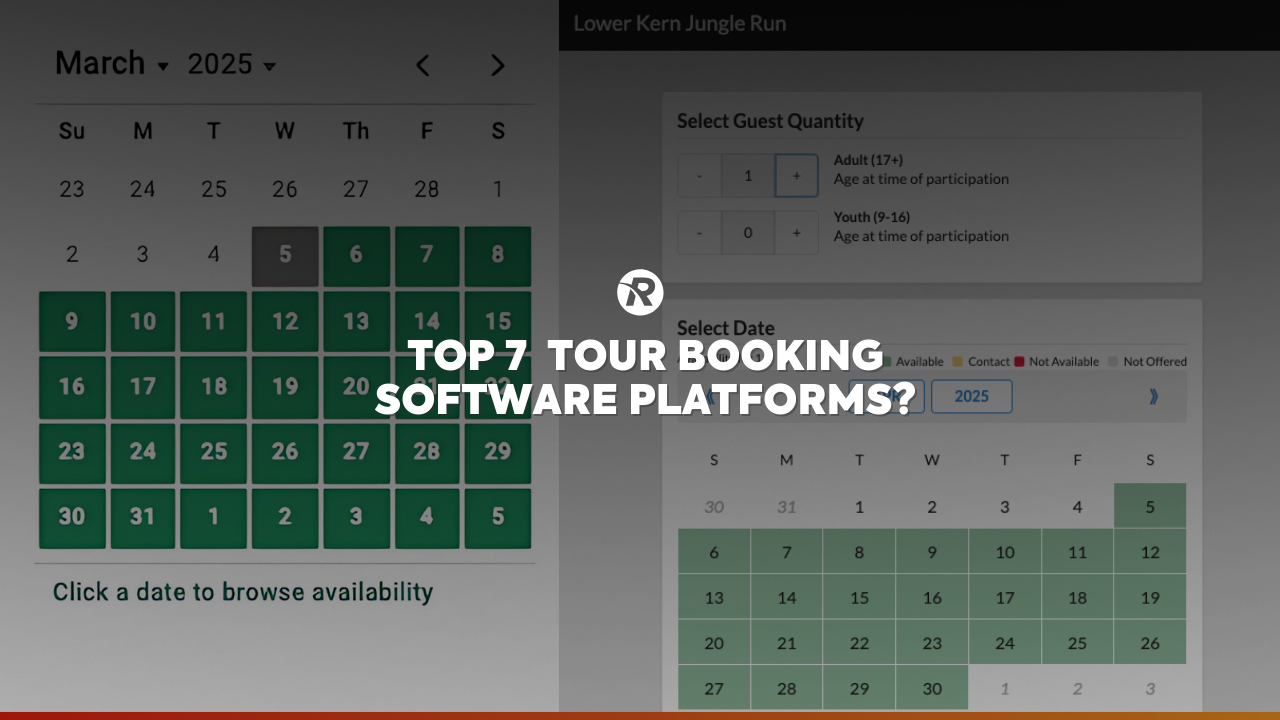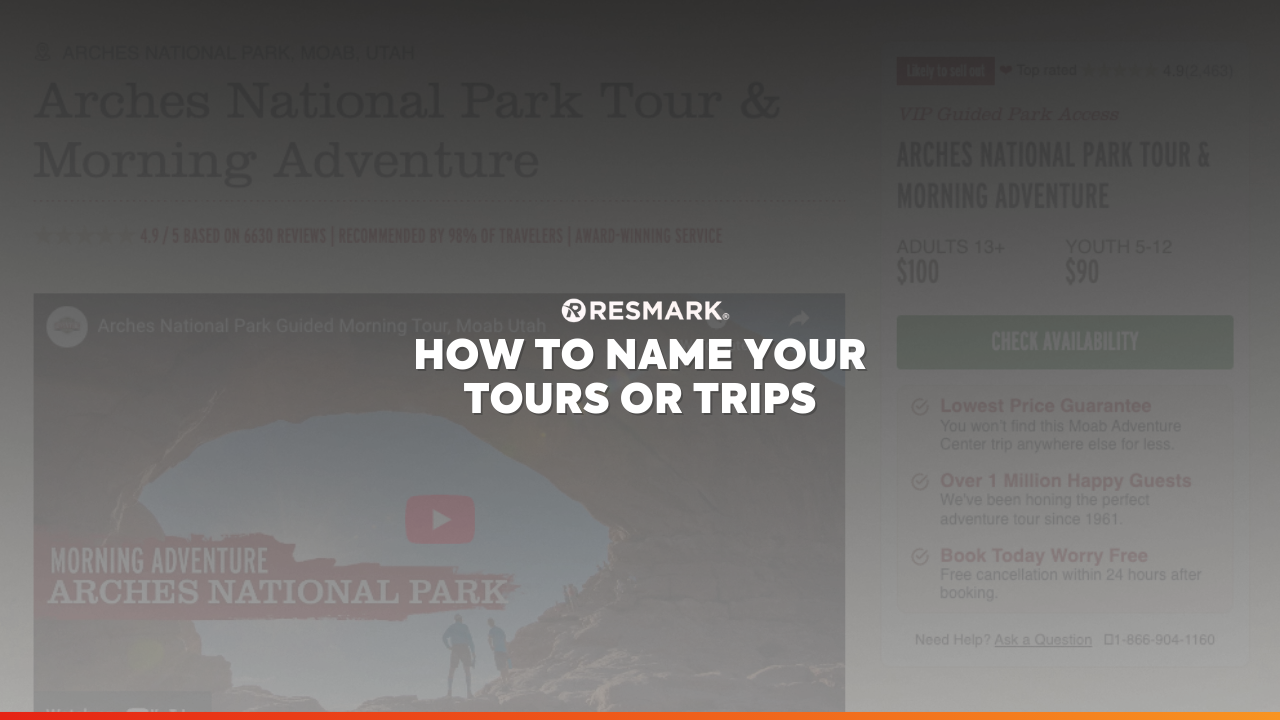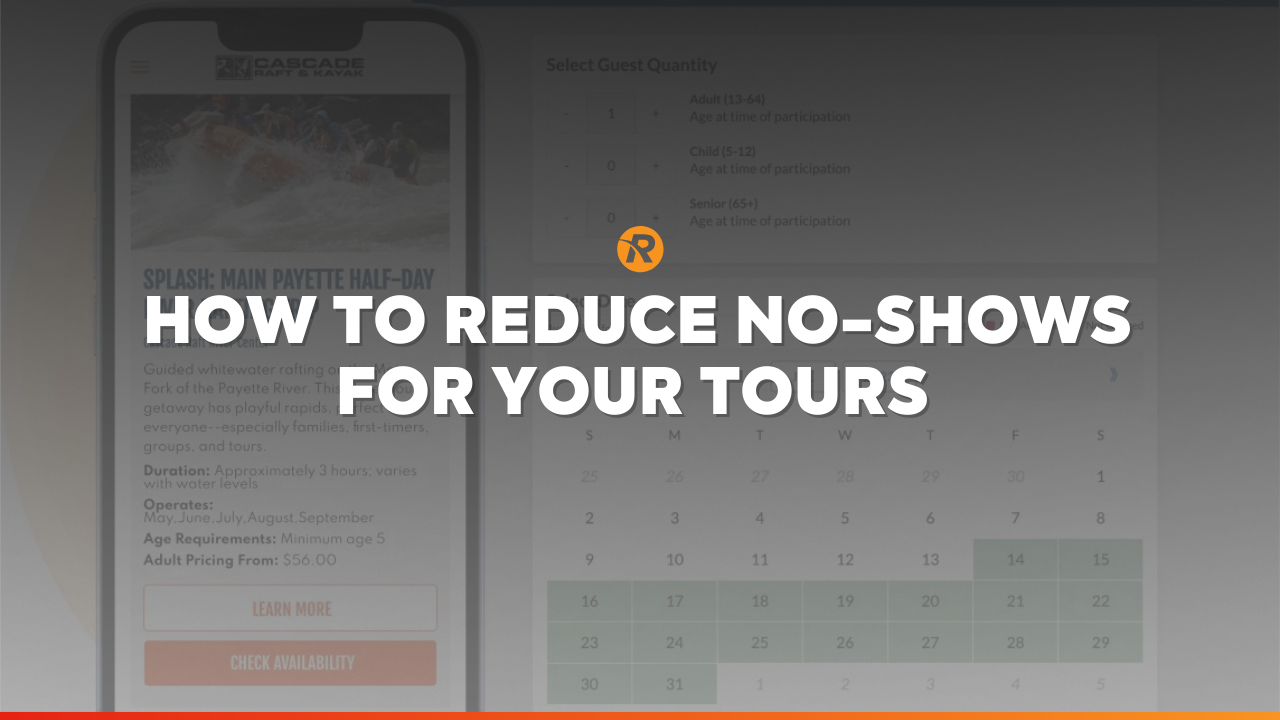The Importance of Online Reviews and How to Manage Them

When was the last time you booked something without checking the reviews first? If you’re like most people, probably never. Travelers rely heavily on online feedback to decide which tours are worth their time and money. For tour operators, this makes reviews one of the most powerful tools for building trust, and one of the biggest threats if left unmanaged.
A great review can give your business instant credibility. But a string of bad ones, or even just a few left unanswered, can quietly chip away at your reputation. Whether you're running zipline adventures or guided city walks, how you handle your online reviews directly affects your visibility, bookings, and brand perception.
In this post, we’ll break down why reviews matter so much in the tourism world and how you can take control of them to drive more growth.
Why Online Reviews Are Crucial for Tour Operators
Today’s travelers aren’t just looking at your website or social media. They’re checking Google, TripAdvisor, Yelp, and Facebook to see what real customers are saying. Reviews function as digital word-of-mouth. In a business built on trust and experience, that’s gold.
A few key stats:
- 95% of consumers read online reviews before making a booking.
- More than half of travelers won’t book a tour with no reviews at all.
- Reviews influence not only if people book, but also where you appear in search results.
If you're working to improve your
SEO for tour operators or gain visibility on
local search maps, recent and positive reviews are a major ranking factor. In other words, good reviews help you get found and help you get chosen.
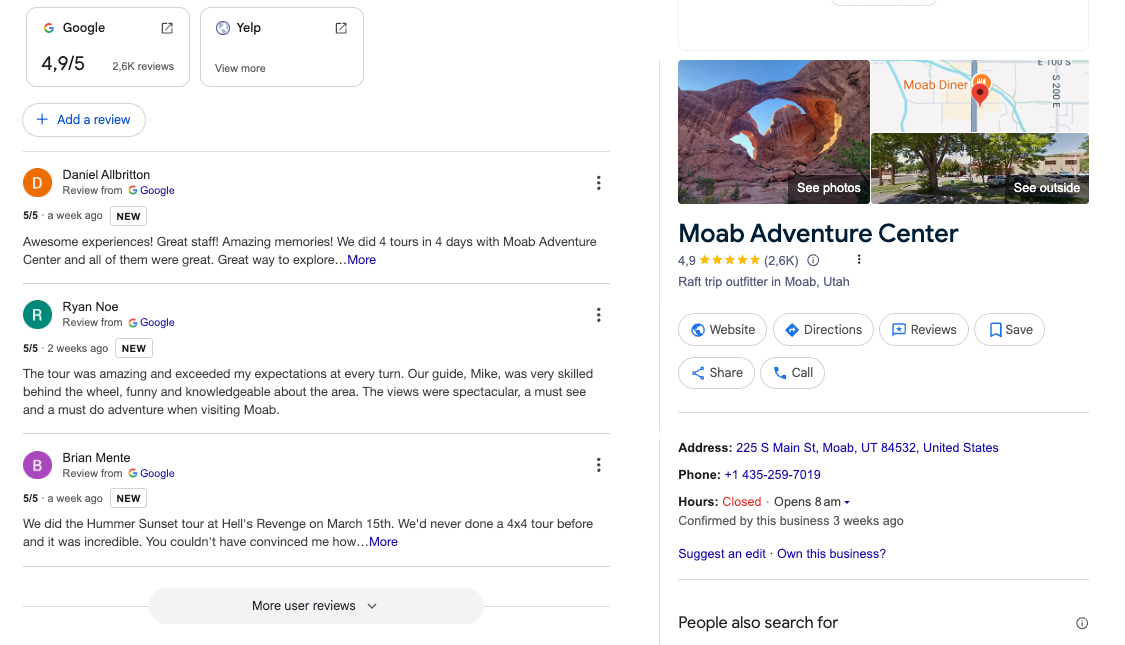
The Cost of Ignoring Negative Reviews
Even if you deliver an incredible guest experience, a single bad review left unaddressed can fester and shape public perception. But here’s the good news. Most people don’t expect perfection. They expect responsiveness.
When you reply professionally to negative feedback, you:
- Show that you care about customer satisfaction.
- Provide context for future customers reading the review.
- Sometimes win back the unhappy guest.
Avoid canned responses. Personalized replies show you’re paying attention and open to feedback.
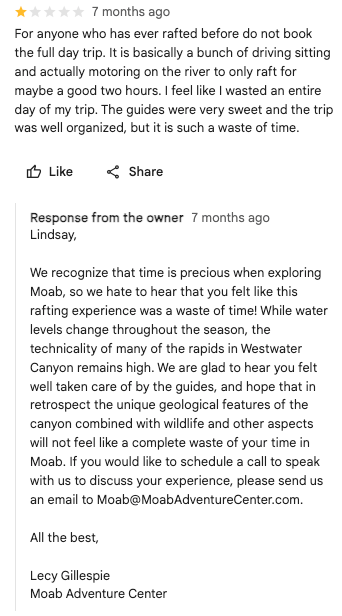
Proactive Review Generation = More Bookings
Instead of passively waiting for reviews, build a system that consistently encourages feedback from happy guests. Here’s how:
1. Ask at the Right Time
Send a post-tour email when the experience is still fresh. Better yet, integrate this into your reservation software, like Resmark Systems Cruise Control, to automate the timing.
2. Make It Easy
Include direct links to your preferred platforms (Google, TripAdvisor, Facebook). The fewer clicks it takes, the more likely they’ll leave a review.
3. Use Waivers as a Review Funnel
If you’re already collecting digital waivers, this is a powerful opportunity to gather feedback. Learn how to turn digital waivers into a marketing powerhouse in this WaiverSign blog post.
Responding to Reviews: A Tour Operator’s Playbook
Positive Reviews:
- Say thank you.
- Personalize your response with details (e.g., “We’re so glad you loved kayaking through the caves!”).
- Mention something about your business values or team. This reinforces your brand.
Negative Reviews:
- Stay calm and courteous. Don’t get defensive.
Apologize for the experience, even if it wasn’t entirely your fault. - Offer to make it right privately (email or phone), but respond publicly first.
Neutral Reviews:
- These are a chance to shine. Thank them, address any concerns, and highlight improvements you’re making.
Monitoring and Managing Reviews Efficiently
It’s tough to juggle all the places where people leave reviews! Consider using tools like the ones listed below that consolidate review monitoring and notifications in one dashboard. This allows you to stay on top of new feedback without getting overwhelmed.
Podium
Helps you collect reviews via text message and manage feedback from Google, Facebook, and more in one dashboard. Great for small to mid-sized tour operators.
Birdeye
An all-in-one reputation and customer experience platform that lets you request, track, and respond to reviews across 150+ sites, including TripAdvisor and Yelp.
If you’re too busy running tours to keep up, partnering with a marketing team that specializes in tourism can make a big difference. ResmarkWeb offers tailored marketing services to help you grow your brand, reputation, and revenue.
Build Trust. Boost Bookings. Grow Smarter.
Online reviews are more than just a vanity metric. They’re a core part of your marketing strategy. They affect your search rankings, influence buyer behavior, and offer invaluable insight into how your guests perceive your business.
By putting systems in place to generate, respond to, and learn from reviews, you’ll stand out from the competition and build a more resilient, reputation-driven tour company.
Want more tips? Browse our
tour operator blog for educational content designed to help you grow smarter.
FAQs: Managing Reviews for Tour Operators
Q: How do online reviews influence my tour company's SEO?
A: Search engines prioritize businesses with frequent, high-quality reviews. Positive reviews help boost your visibility on Google Maps and in local search results, making it easier for new customers to find your tours.
Q: What’s the best way to ask for reviews after a tour?
A: Send a follow-up email 24–48 hours after the tour with direct links to Google, TripAdvisor, or Facebook. Use your reservation software to automate this for consistency.
Q: Should I respond to all reviews, even short or basic ones?
A: Yes. A quick thank-you goes a long way and shows potential guests that you’re engaged and appreciative. It’s part of building a strong online presence.
Q: Can reviews improve my visibility on travel platforms like TripAdvisor?
A: Absolutely. Many platforms use review quantity, frequency, and quality to rank listings. More recent reviews often mean higher placement in search results within those platforms.
Q: Can my reservation software help with review collection?
A: Yes. Tools like Resmark Systems can automate post-tour emails, prompting guests to leave reviews at just the right time.
Q: Should I focus on Google reviews or TripAdvisor?
A: Both are valuable. Google helps with local SEO and visibility in map results. TripAdvisor builds trust with travelers who research multiple tour options. Aim to collect reviews on both platforms.
Q: Can I use reviews in my marketing materials?
A: Definitely. Highlight top reviews on your website, in emails, and on social media. Real guest feedback builds trust and provides social proof.
Q: Where should reviews be displayed on my website?
A: Place them on high-traffic pages like your homepage, tour detail pages, and booking checkout. Testimonials near a “Book Now” button can improve conversion rates.
Q: How do reviews affect my Google Business Profile?
A: Reviews are one of the top ranking factors for your Google Business Profile. Consistent, positive reviews help you appear in the local 3-pack and drive more organic traffic.
Q: What if I get a fake or unfair review?
A: Flag it through the platform’s reporting system and respond professionally to clarify the situation. Don’t argue. Focus on facts and keep it respectful.
Need help managing your reviews or building a review strategy into your broader marketing plan? We’d love to help.
Share This Post