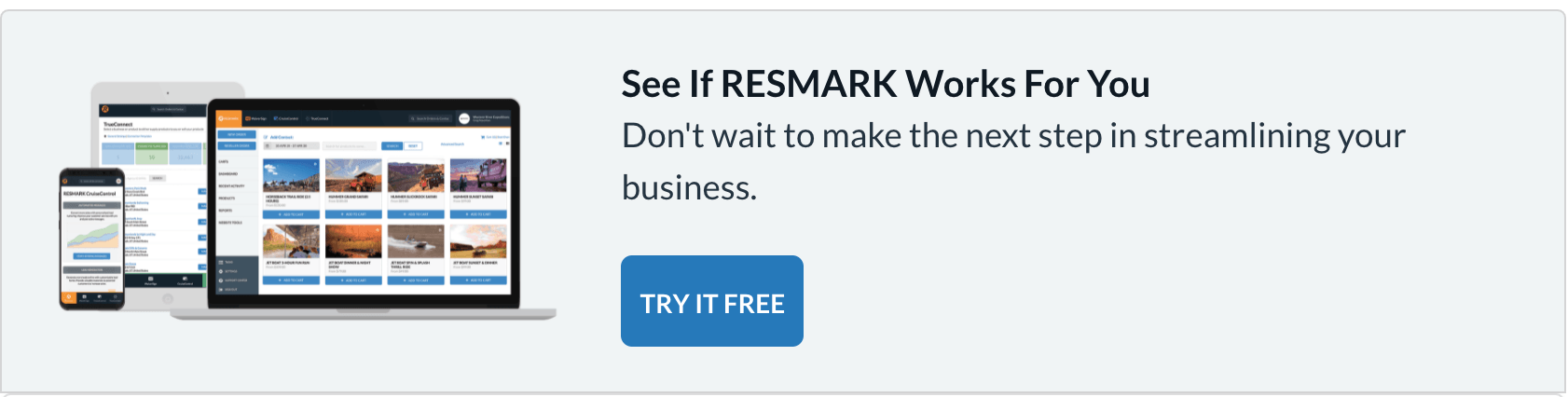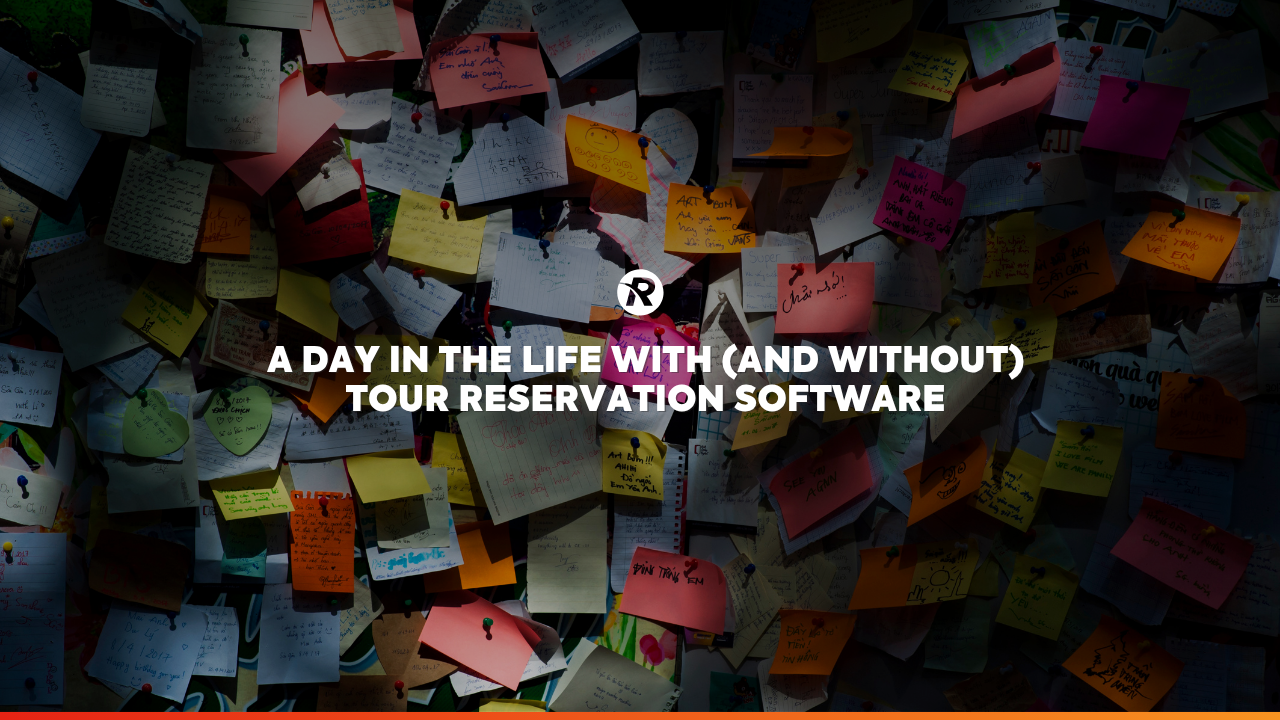Webinar Replay | 10 Game-Changing Tips to Simplify Guide Scheduling
Missed the Live Webinar? Watch the Replay Now!
Are you tired of juggling schedules, fixing last-minute changes, and managing guide frustrations? This operations-focused discussion brings together industry experts who share 10 powerful tips to streamline your scheduling process and boost team efficiency. Whether you want to refine your current systems or explore tools to simplify scheduling, this session is packed with actionable insights for tour businesses of all sizes.
What You’ll Learn:
- How to solve common scheduling challenges that slow down your operations
- Proven tips to save time, reduce errors, and create a guide-friendly scheduling process
- Strategies for managing time-off requests, multi-day scheduling, and guide availability
- The unexpected benefits of integrating scheduling and reservation systems to eliminate inefficiencies
- Bonus insights from industry pros on creating a smoother, more efficient scheduling process
Looking for tools to simplify your scheduling process? Check out
Trakkup for innovative solutions tailored for tour businesses.
Meet the Experts
Aaron Farr
(Far left) With extensive experience across various guiding companies, Aaron gained firsthand insight into the strengths and limitations of different scheduling systems. Leveraging a background in software engineering, he became the visionary behind Trakkup, addressing persistent challenges in employee management processes for outfitters and driving innovative solutions in the industry.
Carter Lloyd
(Middle) Carter serves as the River Operations Manager for Western River Expeditions, based in the Moab office. With a decade of experience with the company, Carter has spent 10 seasons honing his expertise, including 4 years working as a skilled river guide. His deep understanding of river operations and passion for outdoor adventure make him an integral part of the Western River Expeditions team.
Erik Weiseth
(Far Right) Erik is the managing partner of Orange Torpedo Trips, Briggs Rogue River Trips, and Whitewater Cowboys. Erik has been with this collection of brands for over 20 years and they offer offers whitewater adventures and outfitting on ten sections of rivers across three states with trips ranging from four hours to 14 days. In this role Erik oversees roughly 100-130 seasonal employees. In addition Erik serves at the pleasure of the Governor of Idaho on the Idaho Outfitter and Guides Licensing Board and is the Vice President of the Idaho Outfitters and Guides Association. Erik is a founding board member and former Board President for LEAP, an organization that supports those affected by significant health issues, psychological distress, and socioeconomic adversity through wilderness and river experiences.nErik lives in McCall, Idaho with his wife and two kids.

Webinar Transcript: 10 Game-Changing Tips to Simplify Guide Scheduling
Introduction
Brandon Lake (Western River Expeditions, @17:26)
Welcome to our webinar and discussion today on
10 Game-Changing Tips to Simplify Guide Scheduling for your business. I’m excited to have our guests here and look forward to an awesome discussion. I hope you’ll come away with insights not just about the platform we’ll be highlighting, but also general tips you can use to improve guide management, scheduling, and everything related to that.
Introducing Our Guests
We have three wonderful guests with us:
- Aaron Farr – A river guide for the past five years and a computer science major. He’s combined these two passions to create something that has really benefited guide scheduling.
- Carter Lloyd – Operations Manager for Moab Adventure Center and Western River Expeditions for the last five years. Carter has extensive experience managing guide schedules and will share challenges he faced with older methods and how new tools have helped.
- Eric Wieseth – Has been in the tour operation industry for 22 years. He started out guiding, then spent 18 years as an Operations Manager and eventually became an owner at Orange Torpedo Tours in Idaho and Oregon. Eric brings a unique perspective and has also implemented these tools in his operation.
1. The Origin Story: From Spreadsheets to a Streamlined Application
1.1 Aaron Farr on Trakkup’s Beginnings
Aaron Farr (@20:37)
Thank you, Brandon. As you mentioned, I’ve been working for Carter for several years as a river guide, and about three years ago, I realized there were major issues with our old scheduling system. Carter was using a large spreadsheet that took hours to manage. He had to check daily passenger counts in Resmark, update assignments in the spreadsheet, track last-minute changes, and handle time-off requests—all of which were difficult to keep straight.
Communication was also a big challenge because any change meant Carter had to call multiple guides to let them know their assignments had shifted. Different employees were qualified for different tours, and it was tough to stay on top of that with spreadsheets alone.
Because I’m also a computer science major, I started thinking about how we could automate much of what Carter was doing by hand. That’s how Trakkup got started. We built a system that ties directly into Resmark so it automatically pulls in daily tours and bookings. Then we layered on tools to manage scheduling, qualifications, time-off requests, and mobile app access for guides. Over time, we tested it with Carter, Eric, and others to make sure it fit the demands of tour operators.
(Aaron shares his screen to show the old spreadsheet versus the new Trakkup interface.)
Trakkup solves a lot of those manual issues. We pull the data from Resmark automatically, so if a tour needs scheduling, it just appears. You can open a tour, see how many passengers you have, and then schedule the qualified guides. We also built in features like time-off requests, a mobile app so guides can view their schedules, and more, all specifically tailored to tour operators.
2. Challenges and Solutions from an Operations Manager’s View
2.1 Carter Lloyd on Moving from Spreadsheets to Trakkup
Brandon Lake
Carter, walk us through the challenges you faced before using
Trakkup—some of which Aaron touched on—and how the new platform solved them.
Carter Lloyd (@25:10)
Sure. Previously, I used a spreadsheet to handle our trips, which worked but was very time-intensive. I had to open Resmark on one screen and manually copy all the upcoming trips into the spreadsheet on another screen. We run many different types of tours, and passenger counts are always changing, so it was easy to miss details.
I also had to track time-off requests manually through email. If a guide emailed me about certain dates off, I had to remember to plug that into the spreadsheet. Sometimes emails got lost, and guides weren’t always confident their requests were noted.
Another issue was updating guides about schedule changes. If I switched something in the spreadsheet, I had to call or text every affected guide to make sure they saw it. We also had a visibility problem—everyone could see the entire schedule, so they’d compare trips and wonder why they weren’t assigned to a certain tour.
With Trakkup, these problems have largely disappeared:
- Automatic Importing: Trips from Resmark appear automatically in Trakkup, so I don’t have to manually enter anything. If passenger counts change, it updates here.
- Time-Off Requests: Guides submit their requests through Trakkup, and I approve or deny them. Nothing gets lost in my inbox anymore.
- Role-Based Scheduling: Guides can be assigned roles (trainee, guide, trip leader) based on their certifications. Trakkup won’t let me assign someone to a trip they aren’t qualified for, which used to be tricky to track in spreadsheets.
- Individual Schedules: Each guide can only see their own schedule and who they’re working with, not everyone else’s. This cuts down on comparison or frustration.
(Carter shares screens of his old spreadsheet vs. the new Trakkup interface.)
2.2 Tips for Managing Guides
Brandon Lake
Outside of the technology, what have you learned about managing guides over the years?
Carter Lloyd
The biggest thing is setting expectations early—ideally during the hiring process. Our operation runs multi-day and day trips, and typically you move onto the multi-day trips once you gain enough experience. Communicating the
why behind certain scheduling decisions can really help.
I also keep to a schedule for scheduling. My team knows I’ll have their schedule ready at least two weeks out. That consistency gives them confidence and reduces stress, even if adjustments happen later.
3. A Broader Industry Perspective
3.1 Eric Wieseth’s Challenges Before Trakkup
Brandon Lake
Eric, you have 22 years in the industry, guiding and managing, then owning Orange Torpedo Tours. Tell us about the challenges
you faced before using
Trakkup.
Eric Wieseth (@39:00)
Our operation has grown to around 130 to 150 employees in multiple states, offering everything from short half-day trips to long multi-day trips. We also have a rental business that sometimes overlaps with guided trips, sharing staff across different roles (guiding, shuttling, office, etc.).
I tried many different scheduling tools—everything from spreadsheets to Google Calendar. The core problems were:
- Double-Entry and Mistakes: I would manually enter trips into the schedule from Resmark, which led to typos like mixing up an AM trip for a PM trip.
- Double-Booking Guides: With so many trips, it was easy to accidentally assign a guide to overlapping tours.
- Lack of Integration: No off-the-shelf scheduling system truly handled multi-day tours. They worked for restaurants or shift work, but not for day-by-day or multi-day patterns.
- Delayed Information: Guides usually only got trip details at the last minute, which left them little time to prepare for special requests.
3.2 How Trakkup Helped Eric’s Operation
(Eric shares his screen, showing Trakkup for July.)
- Automatic Sync: Because Trakkup integrates with Resmark, trips get pulled in automatically. No more manual entry or fear of transcription errors.
- Geographic & Category Filters: We can separate our Idaho and Oregon schedules, so each location sees only the relevant trips and staff. Or we can toggle to view everything.
- Qualification Matching: It shows me who’s already booked and which guides have the right certifications for a certain trip. This stops me from double-booking.
- Equipment Scheduling: We often manage rafts, vans, and other equipment. Trakkup lets us assign equipment to each trip so there’s no conflict when two trips overlap and need the same raft or vehicle.
- Guide App: Our guides use the Trakkup app on their phones. They see their schedule, who else is guiding, guest details (like birthdays, dietary needs), and equipment details. They can even swap trips or request time off without calling me at 9 p.m.
3.3 Eric’s Advice on Guide Management
- Schedule Early, Then Adjust
Even though day-trip numbers can fluctuate until the last minute, try putting out schedules at least a week or two in advance. Guides appreciate consistency, even if changes occur. - Communicate the ‘Why’
Explain why you need certain people on certain trips. If someone’s skill set is essential, tell them so they understand the reasoning. - Empower Your Staff
Provide them with as much information as possible—passenger details, trip nuances—so they can deliver a great experience.
4. Q&A Session
4.1 Integration and Data Flow
Question:
Is Trakkup a two-way sync with Resmark?
Answer (Aaron Farr): Currently, it’s one-directional for tours and passenger data flowing
from Resmark
into
Trakkup. We don’t push schedule info back into Resmark. All employee, scheduling, and qualification data lives in
Trakkup, and we retrieve bookings and updates from Resmark very frequently so it stays in sync.
4.2 Using Trakkup for Payroll
Question: Can I pull guide schedules for payroll?
Answer (Eric & Carter): We each use a separate payroll system. We do use
Trakkup to verify shifts against timesheets and ensure nobody forgets to log trips. Trakkup is also handy for confirming tips distribution because it clearly shows who was on each trip.
4.3 Tracking Waivers and Checklist Items
Some operators ask about linking waivers or pre-trip checklists. The data in Resmark’s manifest can appear in Trakkup, so if waiver status is in that manifest, guides can see who has or hasn’t completed waivers. Additional checklist features can be explored, as Trakkup is open to adding functionalities requested by operators.
4.4 Freelance or ‘Offer First’ Scheduling
Some businesses let guides pick which tours they want (instead of assigning them outright). Trakkup can handle basic “approve/reject” for shifts, though advanced “offer first, accept if available” workflows would require custom development. If you’re using a freelance model, talk with the Trakkup team about potential solutions.
4.5 Using Trakkup with Other Booking Systems
If you’re not on Resmark, Trakkup can still be used as a standalone scheduling tool. You’d manually enter your trips or shifts. However, the full integration benefits—automatic importing, up-to-date passenger counts—are currently best realized with Resmark. The Trakkup team can explore additional integrations if there’s enough interest and feasibility.
5. Pricing Overview
Trakkup is offered at $2.50 per scheduled employee per month, with a $10/month minimum. This includes mobile app access, time-off request management, equipment scheduling, and all other features shown. The cost scales up or down with your active staff count, which helps seasonal operations control expenses.
6. Next Steps
If you’d like to learn more or schedule a demo:
Email the Trakkup team directly: [Aaron Farr’s contact was provided during the webinar.]
Resmark clients: Contact Resmark support, who can guide you through setting up Trakkup.
Not using Resmark yet? Consider exploring it for a full booking-and-scheduling ecosystem or discuss a standalone Trakkup setup.
Final Thoughts
Brandon Lake
Thank you to everyone for joining and for all the excellent questions. A huge thanks to Aaron, Carter, and Eric for sharing their experiences. We hope you’ve gained some insights on simplifying your guide scheduling and discovered how a platform like
Trakkup—working in tandem with Resmark—can streamline operations, save hours of manual work, and reduce scheduling headaches. If you have more questions or want a personalized demo, feel free to reach out.
Share This Post